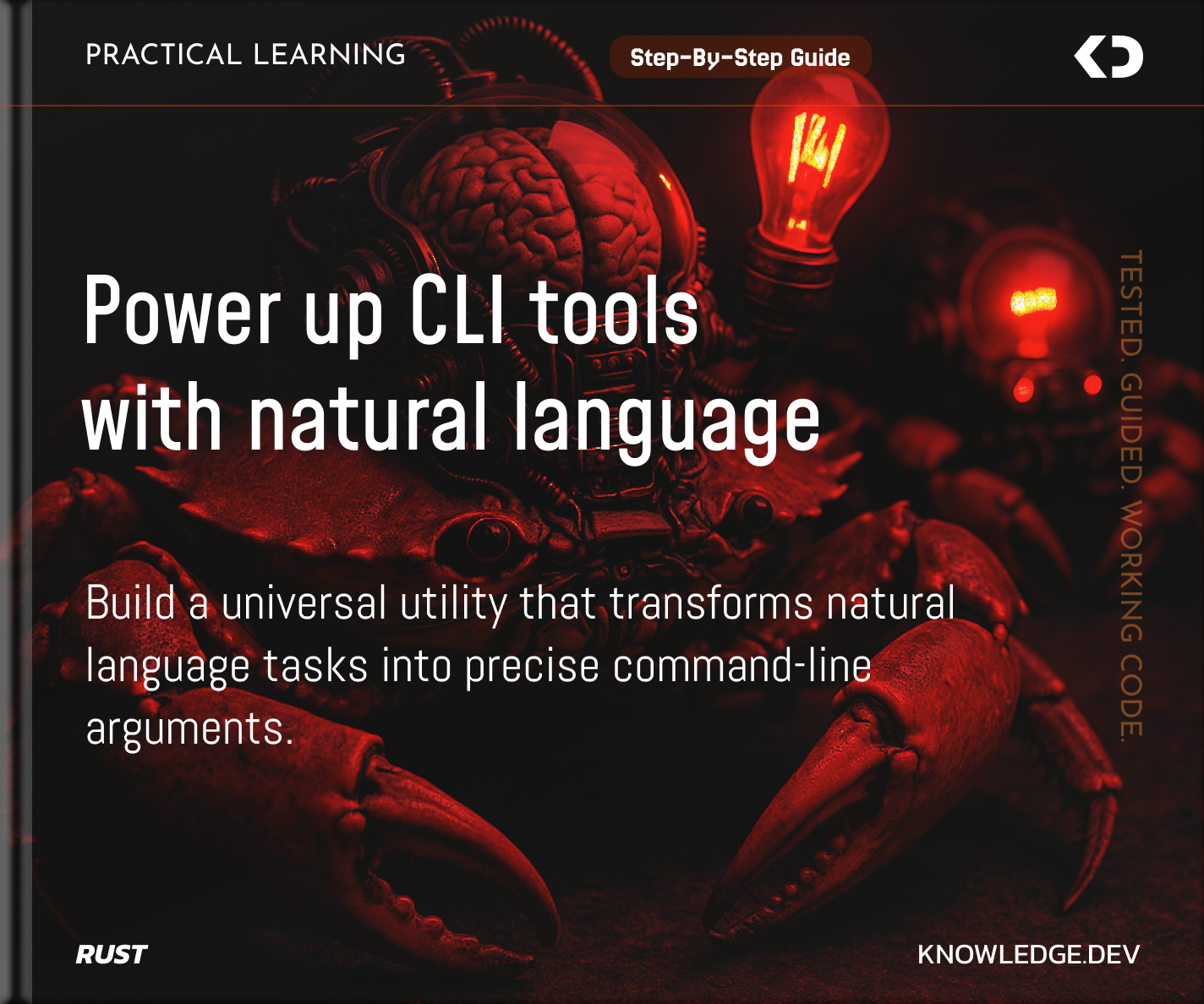You'll build a universal command-line companion that understands natural-language requests and turns them into the exact arguments for the tool you're already using. Say “drop the last commit” while invoking it for Git and it proposes git reset --soft HEAD^, ready to run.
The utility works as a plus-suffixed wrapper you can call alongside your everyday commands (think git+, ffmpeg+, rg+), always showing a clear preview and asking for confirmation before executing. It makes powerful actions quick, transparent, and safe.